Epixel MLM Software - Back-office Administration
Account Management
Account Management
This option helps to manage the profile details
This section allows you to edit or add the following details -My Profile-Add/edit your personal details, My Address, About Me-> Additional information for promotion, KYC Details, Change password, Authenticated Uphold Accounts, Saved Stripe Cards
![]()
![]()
View Profile
- You can view and edit your personnel details in this section like Some of the details will not be editable.
- Following are the personnel details
-
Country [Uneditable]
-
Username [Uneditable]
-
First name
-
Last name
-
Email address
-
Date of birth
-
Phone number
-
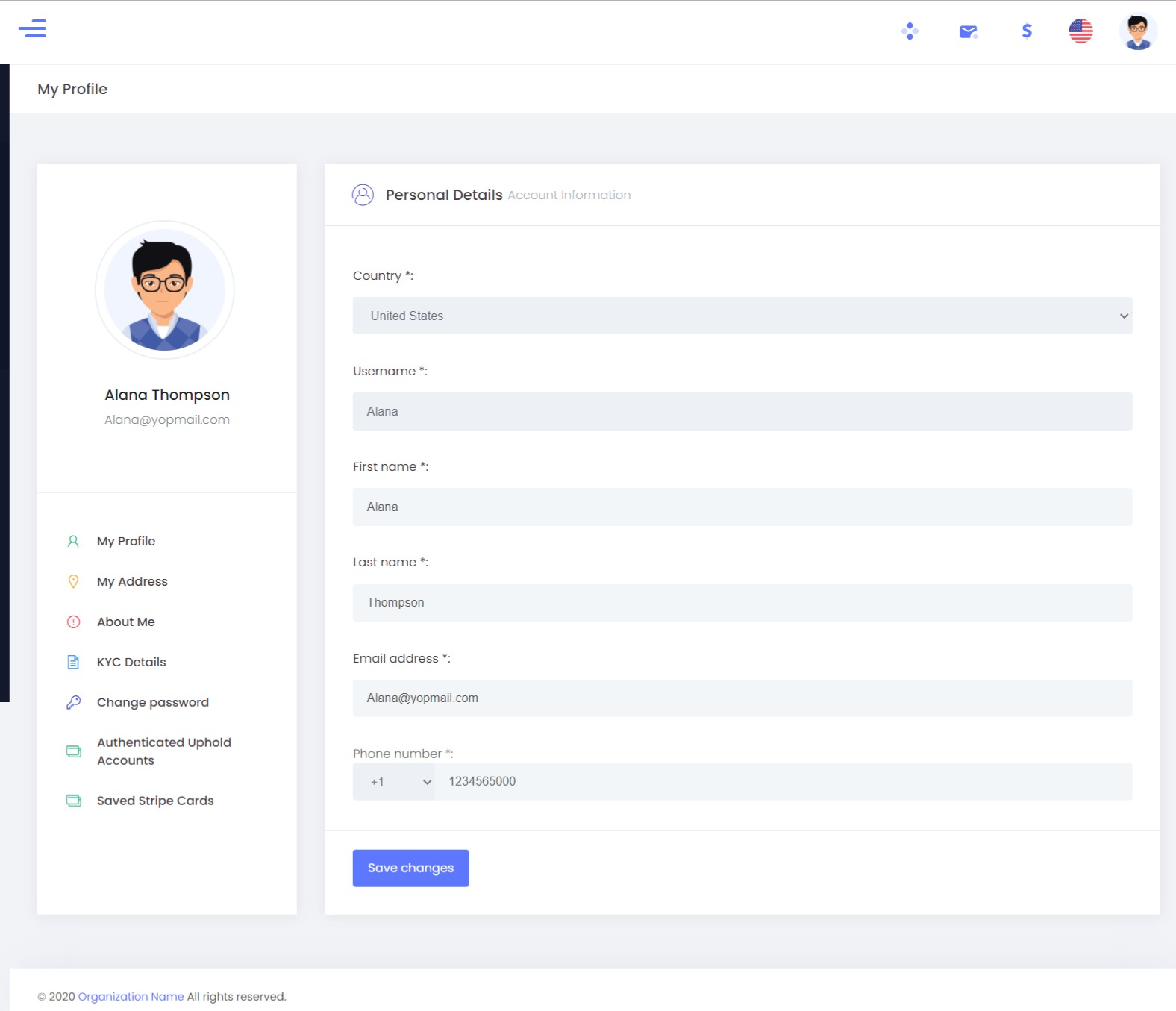
-
![]()
In this section, you can change your password if required, you may need to fill the following to complete the process
- Old password
- New password
- New password confirmation
You need to follow the following criteria to setup the password
- Your password can't be too similar to your other personal information.
- Your password must contain at least 8 characters.
- Your password can't be a commonly used password.
- Your password can't be entirely numeric.
- Your password must contain at least one Capital Letter, Small letter, number, and Special character.
![]()
![]()
Know Your Customer is the process of identifying and verifying the identity of the user when opening an account. You have the options to upload the KYC files in the form of Documents(.PDF) and Images (.JPG, .PNG) with a maximum size of 8MB.
Note: The format and the size of the document to be uploaded could be changed as per client requirements.
Once you upload the KYC documents, you have the option to view, delete then re-upload the documents
![]()
![]()
Manage Address
You can Manage address in this section you can add/update you address of communication
![]()
Manage Notifications:
Every user will be receiving External/ Internal/ SMS notifications of different processes like Account Activation, Reset password, On initiating the payment, On payment approval, Payment Rejection etc.
Admin could enable the option "Is user eligible for configure this event" from “Notification Setting” so that the user will be able to choose the required notification method for receiving the notifications.
![]()
Events: The occasions where you receive the notification
Configurations: Here you can select the required notification method, so that other methods would be excluded.
![]()
Security
Software security is an idea implemented to protect software against malicious attacks and other hacker risks so that the software continues to function correctly under such potential risks. Security is necessary to provide integrity, authentication, and availability.
Here we are using multi-factor authentication as security for the system.
Two-factor authentication (also known as 2FA) is a very useful tool to prevent hackers from gaining access to your account. Two-factor authentication is a great way to keep your devices safe.
![]()
Multi-factor authentication
On multi-factor authentication, we will get the Account security page
![]()
Enable two-factor authentication for enhanced account security.
![]()
If you enable two-factor authentication, it will show a scan QR code. If you scan the QR code using Google Authenticator, you will receive a token number on your mobile device.
![]()
![]()
If you type the token number then you have successfully enabled two-factor authentication.
![]()
Back-up codes: Here the system will generate 10 backup codes, these codes are the one-use codes that allow you to log in to your account if you lose access to your OTP token. These codes expire after thirty seconds have passed.
![]()
![]()
![]()
![]()
![]()
![]()
If you go back to profile, you have the option to Disable Two-Factor Authentication. If you disable the Two-Factor Authentication, you will be redirected to Account Security.
![]()
![]()