Epixel MLM Software - Back-office Administration
Financials
Financials
Financials
Financials are like the financial dashboard of your business. They tell you where your money is going, where it's coming from, and how much you've got to work with. They're super helpful for making smart business moves. Financials Section includes the details of all the financial dealings happen in your network.
Depending upon the requirement, Admin can create the wallets. For eg: Wallet 1, Wallet 2 , Wallet 3 etc.. Admin can name the wallets according to their wish. Here in our system there are different types of wallets where you can receive commissions/bonuses , rewards, or points. Depending upon the requirement, we can set different currencies for different wallets.
![]()
Overview
This section provides the overall view of the financial transactions that happened in the system. It gives the overall summary of the transaction in each wallet as well as a category wise commission transaction overview for each wallet.
![]()
Wallet summary
Financial Overview
- Total Investments - Sum of total Purchases and upgrades done.
- Income From Bonuses - Sum of the total bonus earned.
- Pending Withdrawal - Sum of amount yet to be withdrawn.
- Withdrawal Completed-Total sum withdrawn already.
- TDS(Tax Deducted at Source) or Charges - Sum of charges paid for the various transactions.
- Net Benefits-Overall net benefits are made from the transactions.
- Pie Chart-An pictorial representation showing the categories mentioned above in different colors and portions. A pie-chart is a representation of values as slices of a circle with different colors. The slices are labeled and the numbers corresponding to each slice are also represented in the chart.
- Commission Wallet
- The commissions credited will be distributed to each wallet as per the requirement of the plan
- Transaction summary
- Total Earnings
- Pending Commissions
- Payout Completed
- Payout In Progress
- Commission overview of the commission wallet
- Purchase Wallet
- Transaction summary
- Total Earnings
- Pending Commissions
- Payout Completed
- Payout In Progress
- Purchase overview of the Purchase wallet
- Transaction summary
- Reward wallet
- Reward overview of the Reward wallet
- Transaction summary
- Total Earnings
- Pending Commissions
- Payout Completed
- Payout In Progress
- Profit/ Loyalty Wallet
- Profit/ Loyalty overview of the profit/ Loyalty wallet
- Transaction summary
- Total Earnings
- Pending Commissions
- Payout Completed
- Payout In Progress
Commission Wallet
Commission wallet provides a complete overview of various commissions and bonuses.
![]()
Commission Wallet transactions
-
Here Commission Wallet transactions are used for viewing purposes, where members can see the commissions and bonuses. Whatever bonuses and transactions that we have done in this system will appear here.
![]()
Wallet Transaction History
- You can take a quick look at the transaction history of this Wallet which includes the following details.
![]()
Available Balance-This shows the total available balance amount in the wallet. The credited amount and debited amount differences also will be shown.
Pending Commission-These are the pending earnings credited to the users based upon the configuration of the admin, till that the amount will be held for a certain period
Total Withdrawal-It shows the total amount of withdrawal or payout.
Total Earnings-The total earnings are the total amount credited in the wallet such as bonuses, wallet transferred amount.
We can change the different types of options like purchase wallet and loyalty wallet.
![]()
![]()
Period
- This filters out the data as per the option selected, following are the available options
- Overall
- Today
- Yesterday
- This week
- Last week
- This month
- Last month
- This Year
- Last Year
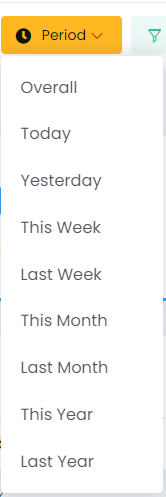
All transactions
- This filter includes all types of transactions and by selecting you can filter as per the type of transaction, The following are the type of transactions.
- All transactions
- Payout
- TDS/Charge
- Earnings
![]()
Filter- With this option, we can filter the category and also by the associated user.
![]()
- Category - Following are the category of transactions currently available which can be added and removed as required.
![]()
User - It filters the transactions of the given user to whom transactions have been benefited.
Associated user -It filters the details of the user and the transaction carried out by them.
Purchase Wallet
![]()
Purchase Wallet transactions
You can find the transaction in detail with all the data contributed to each transaction that happened in the wallet.
![]()
Wallet Transaction History
- You can take a quick look at the transaction history of this Wallet which includes the following details.
- Available Balance
- Pending Commission
- Total Withdrawal
- Total Earnings
![]()
Period
- This filters out the data as per the option selected, following are the available options
- Overall
- Today
- Yesterday
- This week
- Last week
- This month
- Last month
- This Year
- Last Year
![]()
All transactions
- This filter includes the type of transaction and by selecting you can filter as per the type of transaction, The following are the type of transactions.
- All transactions
- Payout
- TDS/Charge
- Earnings
Filter
- This includes all other filters as per requirement which includes the following
- Category - Following are the category of transactions currently available which can be added and removed as required.
- User - It filters the transactions of the Given user to whom transactions have been benefited.
- Associated user- It filters the details of the user and the transaction carried out by them.
Rewards Wallet
![]()
![]()
Reward Wallet transactions
- You can find the transaction in details with all the data contributed for each transaction happened in the wallet
Wallet Transaction History
- You can take a quick look at the transaction history of this Wallet which includes the following details.
![]()
Available Balance-This shows the total available balance amount in the wallet. The credited amount and debited amount differences also will be shown.
Pending Commission-These is the pending earnings credited to the users based upon the configuration of the admin, till that the amount will be held for a certain period.
Total Withdrawal-It shows the total amount of withdrawal or payout.
Total Earnings-The total earnings are the total amount credited in the wallet such as bonuses, wallet transferred amount.
Period
- This filters out the data as per the option selected, following are the available options
- Overall
- Today
- Yesterday
- This week
- Last week
- This month
- Last month
- This Year
- Last Year
All transactions
- This filter includes the type of transaction and by selecting you can filter as per the type of transaction, The following are the type of transactions.
- All transactions
- Payout
- TDS/Charge
- Earnings
Filter
- This includes all other filters as per requirement which includes the following
- Category - Following are the category of transactions currently available which can be added and removed as required.
- User - It filters the transactions of the Given user to whom transactions have been benefited.
- Associated user -It filters the details of the user and the transaction carried out by them.
Loyalty points
![]()
Loyalty Points transactions
- You can find the transaction in detail with all the data contributed to each transaction that happened in the wallet.
Wallet Transaction History
- You can take a quick look at the transaction history of this Wallet which includes the following details.
Available Balance-This shows the total available balance amount in the wallet. The credited amount and debited amount differences also will be shown.
Pending Commission-These are the pending earnings credited to the users based upon the configuration of the admin, till that the amount will be held for a certain period.
Total Withdrawal-It shows the total amount of withdrawal or payout.
Total Earnings-The total earnings are the total amount credited in the wallet such as bonuses, wallet transferred amount.
Period
- This filters out the data as per the option selected, following are the available options
- Overall
- Today
- Yesterday
- This week
- Last week
- This month
- Last month
- This Year
- Last Year
All transactions
- This filter includes the type of transaction and by selecting you can filter as per the type of transaction, The following are the type of transactions.
- All transactions
- Payout
- TDS/Charge
- Earnings
Filter
- This includes all other filters as per requirement which includes the following
- Category - Following are the category of transactions currently available which can be added and removed as required.
- User - It filters the transactions of the Given user to whom transactions have been benefited.
- Associated user -It filters the details of the user and the transaction carried out by them.
Pending Earnings
Pending Earnings shows the transaction history of the held amount. Admin can see all the users pending transactions, whereas in users they can see only their transaction.
![]()
Here Admin can see the following features
Category: In this option, we can see from which bonus the amount is pending. What bonus we enabled can be seen here. For eg if we enable the level bonus then we can see the level bonus in the category.
Amount: Admin can see the individual pending amount of the users.
Created: On which date the pending earnings are initiated.
-
User - It filters the transactions of the Given user to whom transactions have been benefited.
-
Associated user -It filters the transactions of the Given user due to whom the transactions happened and benefited someone else.
Release Date: On which date the pending earnings are given.
Wallet: Admin can see from which the corresponding wallet has the transactions happened.
![]()
Bonus History
![]()
It shows the complete history of the total credited bonus. This credited amount will be spilled and shown in the wallets.
![]()
Filter: The filter option helps you to reach the exact member details you are looking for by submitting the username.
![]()